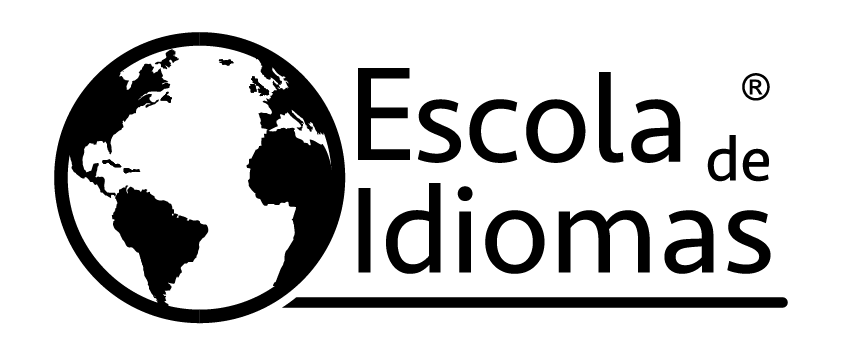Information for candidates
Linguaskill It is an online modular test that evaluates the four linguistic skills: reading, listening, writing and speaking. This gives you the chance to choose which skills you want to assess. It is available in two options, General and Business. This gives you the ability to choose the type of language that will be evaluated based on your goals.

Exam Format
Linguaskill offers a flexible and modular assessment that has the following format:
Reading and Listening
60–85 minutes
The Reading and Listening module (combined) is adaptive, so there is no fixed number of questions. Each question the candidate answers helps the system better understand what the candidate's level is. The test ends when the candidate has answered enough questions for Linguaskill to accurately identify their level.
The results of the Reading and Listening module are provided immediately.
Writing
45 minutes
The Writing module asks candidates to enter answers using the computer keyboard. The answers are automatically scored by the system. Results will be available within 12 hours.
Speaking
15 minutes
In the Speaking module you must use a computer and headphones with a microphone. The questions are presented to the candidate through the screen and headphones. Your answers are recorded and later evaluated by the examiners. Results will be available within 48 hours.
Linguaskill General
Linguaskill General It evaluates the language used in daily life, making it perfect for university admission or graduation, for job selection processes that take place in a non-specifically business environment. For example, if the employee requires significant knowledge of English to carry out their role effectively but does not require specialist business terminology. Test topics include study, work, future plans, travel and technology.
Linguaskill Business
Linguaskill Business evaluates the English used in a business and corporate environment. It is the most appropriate choice for selection processes in organizations whose employees are expected to be familiar with the language of business. Test topics include buying and selling products and services, the office, business travel, and human resources.
Tips for exam day
The best Linguaskill tips, created by Cambridge English assessment specialists to get the most out of the test:
Linguaskill information documents
Sample Tests
Linguaskill General
Linguaskill Business
Use these online mock exams to familiarize yourself with the types of questions that appear on Linguaskill. These mock exams do not provide a result or save your answers.
Note: The Reading and Listening test is not adaptive and is shorter than the actual test. The Speaking test requires headphones and a microphone.
Technical requirements to take a Linguaskill test
Linguaskill is an online test so the equipment used to take it must meet a series of minimum technical requirements. Compliance with the technical requirements by the center or the candidate is essential for the correct development of the test. The center or the candidate is responsible for compliance with the necessary requirements and for sufficient technical expertise to perform the test.

Computer requirements
- Processor Pentium III 800 MHz or equivalent
- RAM: 512MB
- OS: Windows 8 or later, Apple MacOS 10.12.6 (Sierra) up to 12.1 (Monterrey).
Note: The Cambridge English Test portal and any tests taken from it are not currently supported on iOS, Android or Chrome OS devices. - Free hard drive space: 4GB
- Screen resolution: 1280 x 1024
- Sound card: Yes
IMPORTANT: The computer used for the test It should NOT have more than one screen.
Any other program (Excel, Word, PowerPoint, Skype), web page or window on the computer must be closed before starting the test.
You are only allowed to have two windows open in your browser: the exam window and the ProctorExam window.
Requisitos de programas y conectividad
- Ancho de banda: 2 Mbps por candidato.
Los requisitos mínimos de ancho de banda son para cada uno de los ordenadores que ejecutan la prueba. Al ejecutar múltiples pruebas simultáneamente en la misma conexión a Internet, debe asegurarse de que este ancho de banda esté disponible para cada ordenador. Si hay menos de 2 Mbps disponibles para cada candidato, la prueba puede tardar más en ejecutarse.
- Navegador web: Chrome o Firefox
Linguaskill con vigilancia a distancia: Chrome - Adobe Reader: Última versión (con capacidad para leer PDFs).
Descarga aquí Acrobat Reader… - Webcam: Solo para Linguaskill con vigilancia a distancia.
- Smartphone: Solo para Linguaskill con vigilancia a distancia.
- Auriculares: Sobre la oreja y con la parte posterior cerrada – la parte del audio de los auriculares debe cubrir toda la oreja, preferiblemente con un buen acolchado para mayor comodidad.
- Micrófono: Se debe conectar un micrófono al auricular, a través de un «boom» (en el extremo de un tallo flexible). El micrófono debe cancelar el ruido (como mínimo, direccionalmente), para aumentar la captación del sonido y minimizar la contaminación acústica en las grabaciones.
No permita el uso de los micrófonos incorporados de los ordenadores, estos deberían estar deshabilitados porque no son del tipo apropiado ni ofrecen la calidad suficiente. Además, en Chrome, si un candidato silencia el micrófono de sus auriculares, Linguaskill continuará grabando si hay más de un micrófono habilitado en la máquina.
Smartphone or tablet requirements
- OS: Terminals with Android 5.1+ and iOS 10.0+ cameras – smartphones or tablets – are compatible. Check here your operating system using your mobile phone.
Note: Huawei P30 and Google Pixel 3 or later are not compatible with the app. - Free hard drive space to download the ProctorExam application: 34MB
- Rear camera: Yes
Online Test Samples
Practice tests help you familiarize yourself with the format and presentation of the test while providing you with information about the answers you have entered. You can take these practice tests as many times as you want.
Note: Linguaskill is an adaptive test that modifies the questions based on your answers in order to give you a score. Practice tests are not adaptive; Three tests are available, elementary, intermediate and advanced level.
Reading and Listening Practice Tests
Linguaskill General
Linguaskill Business
Evaluation criteria in Writing (written expression) and example answers
Writing is one of the skills that can be improved most quickly with the right help and tools, so you must ensure that your students are fully informed and equipped to achieve the greatest number of points possible in this part of the test.
Below you will find examples of answers for levels A2, B1, B2 and C1 for each part of the test. You will also find comments from examiners explaining the reasons why each level was achieved and highlighting the content that should be included.
Click to download the document Writing Assessment Criteria
Practice Speaking
Speak and Improve It is an excellent way to practice your written expression and familiarize yourself with the Speaking portion of the exam.
Videos de preparación
Watch the Playlist Linguaskill with a series of videos for exam preparation.